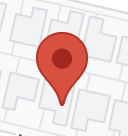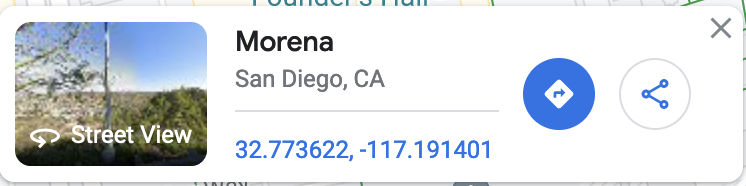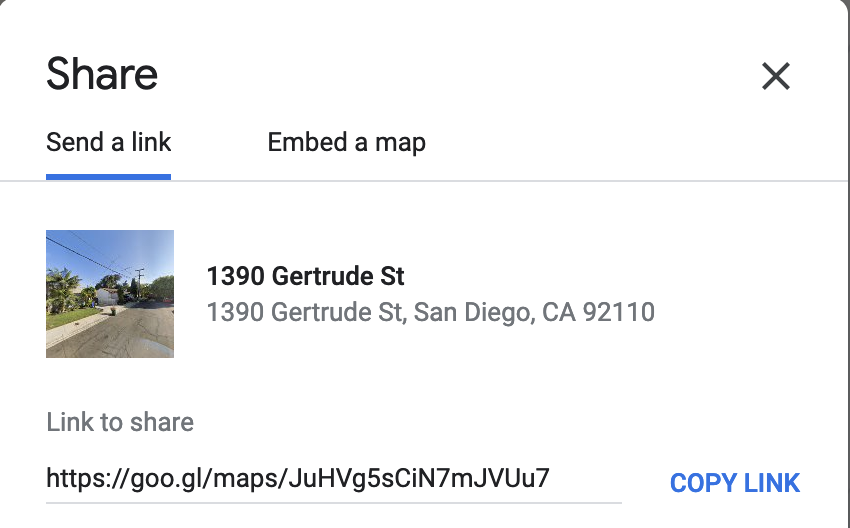How to create a Google Map Link for your Run
Almost 100% of the people visiting SDH3.com for runstart info use a Google Link to find where a run is when the link is provided - yet historically only about
half of the runstarts posted included a Google Map Link (leaving the Webmasters to put them in). A Map URL is now REQUIRED for all run starts
submitted... If one doesn't provide a map URL, the system will attempt to generate a Map URL based upon the address provided for your run
and you are asked to Verify the run start by clicking the Verify button (which will open the URL generated in a new tab /window) - after which one
can resubmit their runstart.
If for some reason you do not want a URL specified for a runstart, you can leave the Map URL blank by specifying "N/A" in the Map URL field.
The Map URL the system generates is APPROXIMATE based upon the runstart address provided... The instructions which
follow below, details how you can specify EXACTLY where your runstart is. Once you know how to do this, you
will be able to share your EXACT location with ANYONE who has a computer or smart phone, and even remember where you parked your car.
To generate the map link, do the following:
- Open Google Maps in Search Mode.. by clicking here
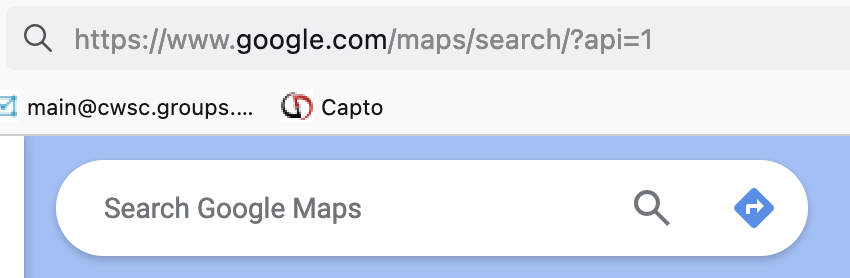
- Enter your approximate run start location followed by pressing the enter key, or clicking on the magnifying glass
- Zoom in on the area using the Zoom tools (the "+" button) found at the bottom right of the map page
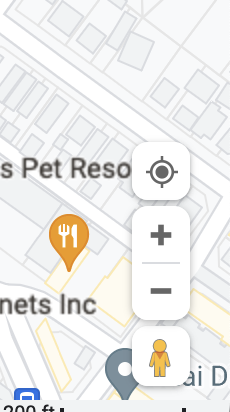
- Create a "Dropped Pin" if a predefined Pin does not already exist where your runstart is. A pin looks like an inverted tear drop.
 To create one (if there is not one where your runstart is), click on the map holding the mouse button down for about a second - and release.
A "dropped pin" should appear along with a dialog offering an option to share the location. Google's dropped pins look differently depending upon if
you "drop a pin" in an area where Google's street view cameras have captured images, or are one is dropping a pin in an offroad area.
Here are the two forms of a dropped pin:
To create one (if there is not one where your runstart is), click on the map holding the mouse button down for about a second - and release.
A "dropped pin" should appear along with a dialog offering an option to share the location. Google's dropped pins look differently depending upon if
you "drop a pin" in an area where Google's street view cameras have captured images, or are one is dropping a pin in an offroad area.
Here are the two forms of a dropped pin:

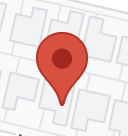
and their corresponding info dialogs offering the ability to share the link.
If one's runstart corresponds to a location where a predefined pin drop exists, click on the predefined pin drop is and you should
see an equivalent dialog, offering you the ability to share its location.
- Click on the Share Icon to which Google should respond with a dialog that resembles this:
 | ==== >> |
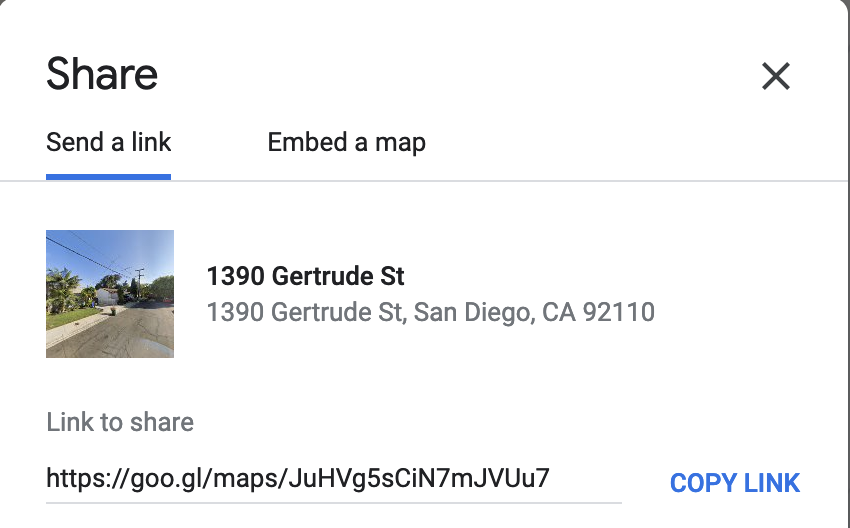 |
Note that Google will attempt to give you a close street address to where you created your pin drop.. so you can put it
in the address field of your run posting if you wish.
- Click on the "COPY LINK" link on the right edge of the dialog
-
Open the SDH3.com site to create a run start listing, and locate the field corresponding to Map URL:
Click in the field, and paste the shared location... or type Control-V (if running Windows), or Command-V (if running a Mac).

- Fill in the other fields defining your run, and provide your email address before clicking on the Submit Run button
You now know how to specify EXACTLY where your run start is, even if it is in the middle of a field, or a very large park.
If you are starting your run in a large park, like Encintas Community Park, don't share the predefined drop-pin for the park unless
you are starting where the pin is.. Create a DropPin where you are actually going to start within the park. People will be able
to find your runstarts far more easily- than wandering around and texting/calling each other, to see if someone has found the start.
If you are scouting your trail with a smart phone, you can open the Google Maps App on your phone, click on the icon asking google
maps to show where you are right now, and then drop a pin where you are... You may then share the location, and paste the location
into your runstart...
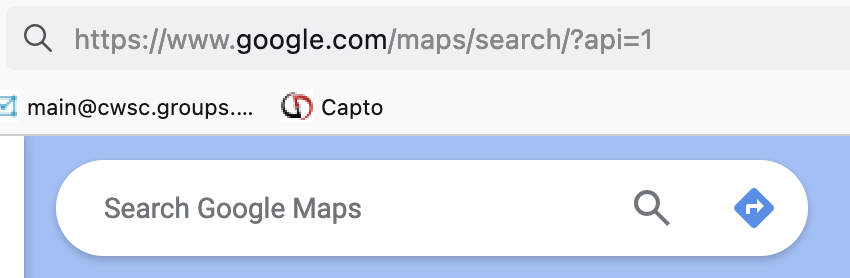
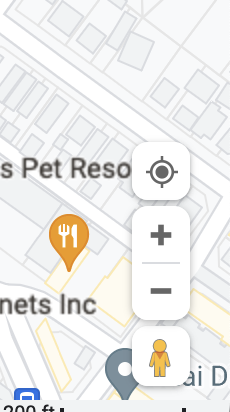
 To create one (if there is not one where your runstart is), click on the map holding the mouse button down for about a second - and release.
A "dropped pin" should appear along with a dialog offering an option to share the location. Google's dropped pins look differently depending upon if
you "drop a pin" in an area where Google's street view cameras have captured images, or are one is dropping a pin in an offroad area.
Here are the two forms of a dropped pin:
To create one (if there is not one where your runstart is), click on the map holding the mouse button down for about a second - and release.
A "dropped pin" should appear along with a dialog offering an option to share the location. Google's dropped pins look differently depending upon if
you "drop a pin" in an area where Google's street view cameras have captured images, or are one is dropping a pin in an offroad area.
Here are the two forms of a dropped pin: